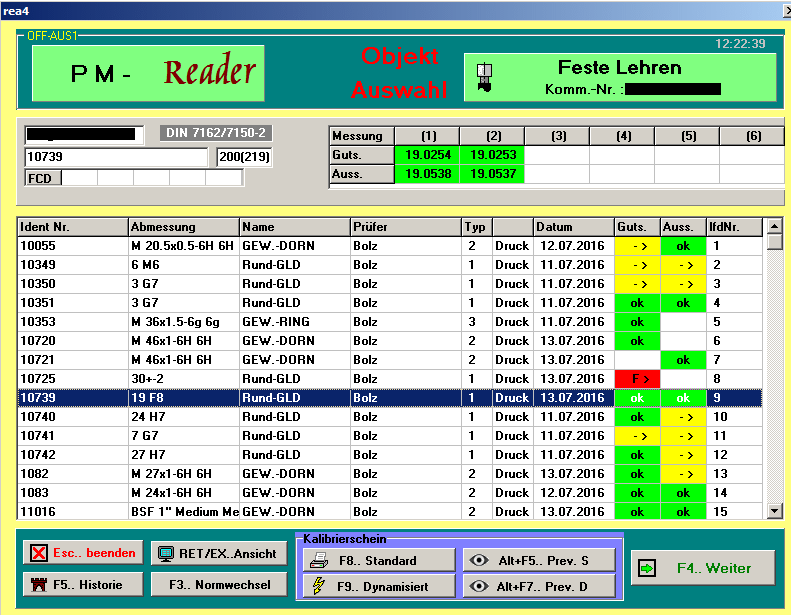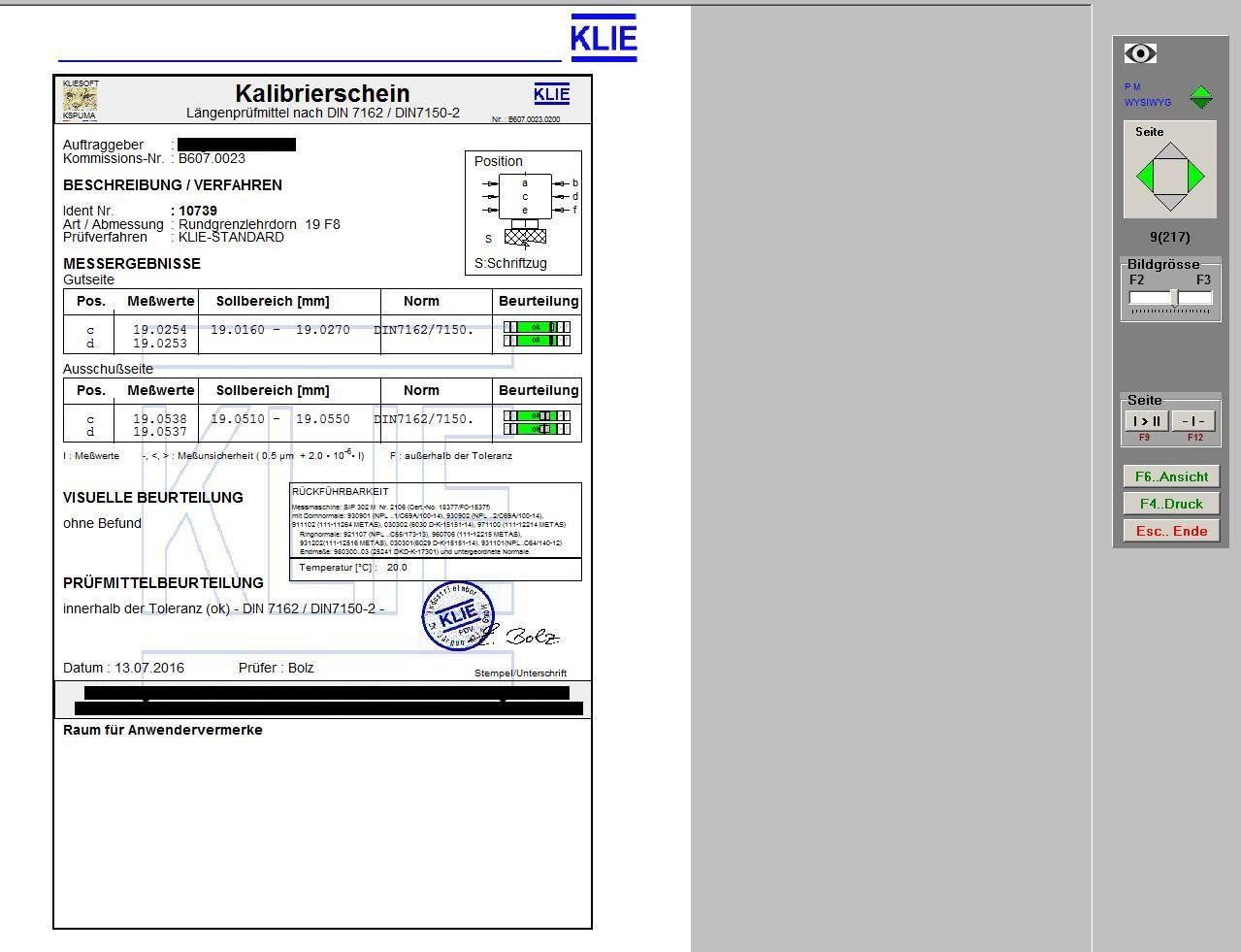PMREADER
PMREADER provides access to any data stored by a KSPUMA calibration program. It's very similar to KSPUMA-Offline in many ways, but there are some important differences to keep in mind.
PMREADER provides access to any data stored by a KSPUMA calibration program. It's very similar to KSPUMA-Offline in many ways, but there are some important differences to keep in mind.
1. Features and possibilities
PMREADER has the same reading, display and printing capabilities as KSPUMA and KSPUMA-Offline. The search, sorting and access options are exactly the same.
PMREADER has the same reading, display and printing capabilities as KSPUMA and KSPUMA-Offline. The search, sorting and access options are exactly the same.
PMREADER thus enables:
- Language and dimension setting
(English, German, Swedish, Spanish, Portuguese, Dutch, Italian and French, separated for screen and print issues) - Calling page related help (German or English)
- Commission and ID number search access
- Support of a transponder or matrix scanner
- various sorting options
- Screen displays, table, view, diagram and history
- WYSIWYG view of up to three calibration certificates
- standard selection
- Single calibration certificate (standard or dynamic)
- Table printing (with preview possibility)
- calibration series print (standard or dynamized)
- Print of commission list
- Separate cover-sheet print of dynamized results
- Switch between normal and radical scan mode
2. Deviations from KSPUMA-Offline
- PMREADER can not correct or write data.
- PMREADER can not read data with the SKIP attribute and also does not set any PRINT / SKIP attributes.
- There is no access to the REFA program (Time evaluation).
- PMREADER can not export data.
- PMREADER uses for exportingCalibration laboratory either a non-variableStandard text, a coded sender as passed in the file
x:\PUMADAT\komnr.ABS (with x: drive identifier, comnr: commission number) or the data from the license, if any. - PMREADER is declared as freeware. The software can andmay be downloaded without license purchase from the Internet.
- KSPUMA-Offline however needs a license!
- PMREADER has in its original state the integrated test files A_SAMPLE, B_SAMPLE and C_SAMPLE, which allows to test all software functions.
New PMREADER data files can be integrated into the desired target directory from the Internet, a data stick, a server or other sources. This supports a paperless transfer of calibration results from calibration laboratories to calibration customers.
Data exchanged in this way is largely manipulation-proof because KSPUMA always works with individually typed Delphi files that can not be accessed with standard database programs.
Data exchanged in this way is largely manipulation-proof because KSPUMA always works with individually typed Delphi files that can not be accessed with standard database programs.
3. Areas of application of PMREADER
Since PMREADER can not write and does not allow any change in the KSPUMA data, unlike KSPUMA offline, it offers complete security against unintentional or deliberate changes to the data or calibration results.
This opens up a wide range of applications in the field of KSPUMA systems:
Since PMREADER can not write and does not allow any change in the KSPUMA data, unlike KSPUMA offline, it offers complete security against unintentional or deliberate changes to the data or calibration results.
This opens up a wide range of applications in the field of KSPUMA systems:
- Effective read access with various search and
sorting options on all calibration results - Print and screen output of (sorted) tables and Certificates
- Certificates serial print
- Calculation, view and print of history and Intervall dynamizations
- Screen View / WYSIWYG / Print Adjustment protocols
- Use as an information system for departments that have no authority for alterations
- Use on individual computers and in the network
- Paperless passing on the calibration results from Calibration laboratories to customers.
- Testing, training and schooling with the test files